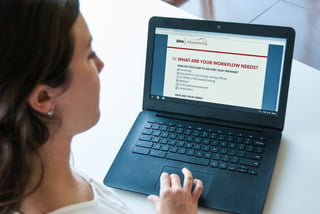New year, new…training?
Whether or not you conform to the “new year, new you” thinking at the start of January, an occasional shake-up or re-imagining does have its perks – especially when it comes to your employee training.

Forget the diets, budgets, and gym memberships (well, maybe don’t, if that’s your jam) and let’s take a look at your training content and see how a few small tweaks can make a difference.
1. Take Stock of All Current Training Programs
What programs are you currently using – are they working well for you? For your employees? Is the content relevant and up-to-date? Taking the time to peruse and assess your current programs will have a ripple effect throughout your company. Properly trained employees are informed and engaged, resulting in better performance, fewer accidents, and overall, time and assets saved.
2. Check Employee Training Data
While you’re at it, check that all of your employees are also up-to-date on their training requirements. Administrative tasks like these often fall through the cracks, so consider running monthly (or weekly) automated reports to keep up with deadlines and data. Send email reminders to employees for upcoming or overdue training. Read more about reporting here.
3. Consider Implementing (or Revamping) Microlearning
Microlearning is an effective method for specialized training, refresher courses, and supplementing long-form training. It also boasts higher retention and engagement among users because of its often fun, easy-to-consume delivery. If you are already using microlearning in your training, see if there are additional courses you could add – look for gaps in training you noticed when you did your assessment.
4. Compile Existing Training Extras (and Create a Few New Ones)
Gather all of your existing training extras – info-graphics, charts, videos, PDFs – and decide what stays and what may no longer be relevant. Create some fresh additions to fill in those gaps that may be present.
5. Revitalize Your Reference Library
If you don’t already have a reference library, it’s a great tool to have in your training arsenal. Take all of the training content that you’ve updated, as well as the supplemental extras, and keep it all in one place. Not only is this a great organizational tool for you or your training supervisor, it’s infinitely valuable to your employees to have access to training materials, all the time. If you do have a reference library already, give it a little TLC – when’s the last time you did a little dusting, a little polishing?
We may scoff at the idea of new year, new anything, but let’s be honest -- it’s not a bad idea to rethink your training content to make sure you’re getting the most out of it. You’ve already done the work, make it work for you.
Better yet, make us work for you --