When switching your LMS, it may have compatibility issues with older browsers or operating systems. Use our infographic to help determine what your user base needs:
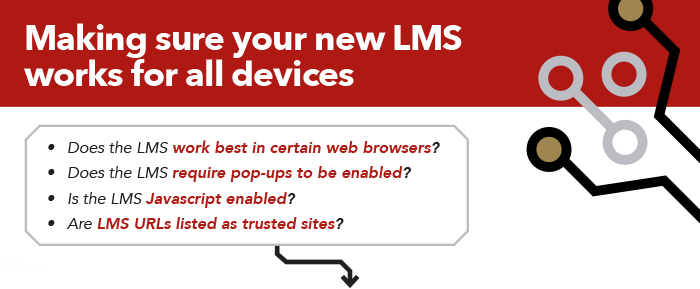
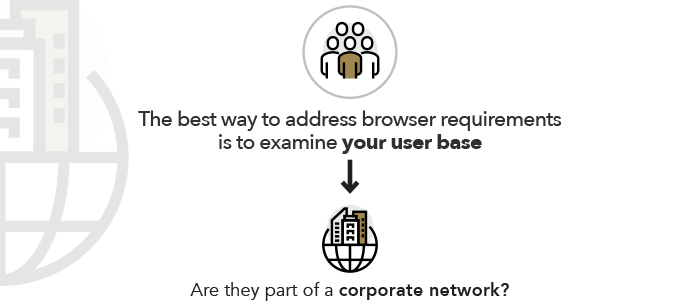
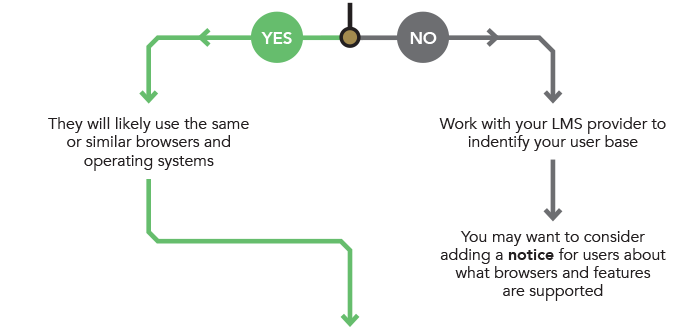
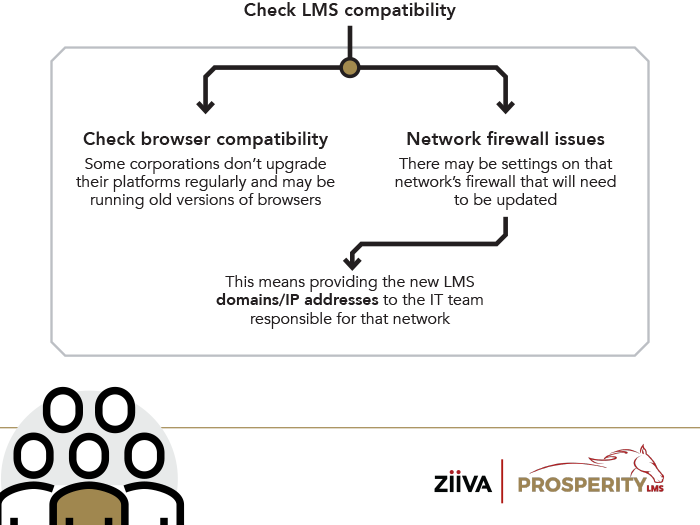
See also:
Five IT points to consider when changing your LMS
Changing your Learning Management System (LMS) can present a number of IT challenges and questions.
