Tips for Scaling your Training System
Prosperity LMS is synonymous with scalability and flexibility – it’s what we do best. As a client-focused, partnership-based company, our top priority is making sure each customer gets an LMS as unique as their business, along with the right amount of support through each stage and phase of the process.
process.
A flexible and scalable learning management system is a multi-tiered, multi-location business’s best friend. When a large company or corporation decides to employ a learning management system, deciding where to start can seem overwhelming. Could we be your new best friend?
Instead of creating a complex system that spans multiple locations and departments, we recommend starting small. It is always possible (and unequivocally easier) to scale up -- rather than starting too big and having to re-structure the entire thing. Sooner is better than better. It may seem appealing to map out every thread in the training system web -- but that has the potential to get you tangled up. By jumping in with one objective, you will reduce the amount of time it takes to get value from the system, as well as lessen the overwhelm of creating a complex system all at once.
Here is what we recommend for starting small:
- Pick a focus project – Decide on the smallest project that will bring value to your company. Whether that be on-boarding, compliance, safety, quality, or a unique-to-you training program. See the diagram below for choosing a subcategory to start your focus project.
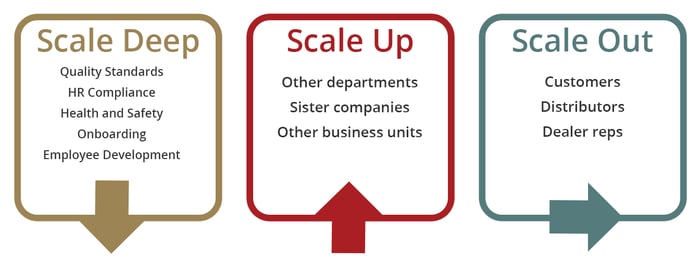
- Assess the project as you go – Once you've decided on your focus project, how will you know you're getting value from it? Value can typically be defined in two ways: faster and/or better.
Examples of "faster" would be when it takes you less time to do a specific task, such as:
- preparing and distributing reports
- scheduling classes
- handling out-of-compliance learners
- delivering, scoring, and tracking tests
Examples of "better" would be when the results you get are more accurate and/or more detailed than you currently have, such as:
-
- tracking the time a student spends reading a course
- tracking the time it takes for a learner to complete a test
- automatically assigning training based on job requirements -- instead of leaving the decision up to supervisors
- Make modifications and scale – Before you decide to scale the project (or how to scale it), meet with your team to gather feedback, see what worked, and what needs to be adjusted so you can feel confident in pushing it out on a larger scale. In fact, this is a great time to consult with your LMS provider for feedback as well. The right LMS partner will have insight into your project and be able to share best practices with you.

The benefits of starting small are many. Save yourself from the pain and suffering of trying to do too much, too soon, and come up with an attainable plan of which you can be sure. From there, scaling up is a cinch.






