
No LMS user works alone. Parting ways with your Learning Management System might affect your whole organization. Consulting your colleagues before making the transition to a new LMS will make the move easier, because they are going to have concerns, requirement, and many questions.
According to Brandon Hall Group, an HR consulting firm, the top three most important requirements for a new LMS are:
- Ease-of-use
- More robust reporting features/analytics
- Simple integration with systems
But the priorities will differ from department to department, and so will the concerns.
1. Administrators/HR/training department(s)

This team includes the heaviest users of an LMS. They’re in charge of time-intensive tasks like:
- Administering pre-employment tests to potential hires
- Onboarding new employees
- Tracking training progress and results
- Corresponding with employees/users about progress, deadlines, etc.
- Keeping up with certification and compliance management
Your training department will have valuable input for the LMS buying decision. If an LMS is working right, it is offloading and automating many administrative tasks, easing the burden on overwhelmed training personnel, and enabling them to be proactive rather than reactive.
HR/training will have questions like:
- How do I create courses in the new system?
- How long will it take me to feel comfortable using a new LMS?
- We have some unique needs — will the new system be able to meet them?
- What reporting features does the new LMS have?
- How do I administer exams and track results?
- Will I be able to change features I don’t like?
- Is there a support team that I can ask for help?
2. IT department

The IT department will almost certainly be concerned by a system overhaul. They may have spent years supporting the old system, hosting courses and collecting valuable user information. Here are some issues they might raise:
- What security issues will a new LMS introduce?
- Will I be able to securely transfer data to a new system? How?
- Will I be able to extract my content off this new platform? How?
- Do I get FTP access to the new system?
- How will I move user account information?
- How much customization is available?
- Will the new system integrate with our workflow (billing service, classroom portal, project management tool, marketing platform, etc.)?
- How much maintenance and on-going administration will be necessary?
- What’s the estimated start-up time?
- Will the new system provide end-user tech support?
3. Managers

Managers typically make the final call on the breakup (is it you?). They’re looking at bottom lines, but they are also aware of how an LMS affects the working environment—both negatively and positively.
Here are some points they will be considering:
- Will a new system help us sell our content faster and more effectively?
- How will the new system differ from the old one? Will it be better?
- How much is it going to cost?
- Does it offer flexible pricing (prepaid course codes, pay-as-you-go, etc.)?
- Will the new system collect data about users and potential customers? Will it be easy or difficult to comply with the 2018 GDPR regulations?
- Will it meet our unique business requirements?
- What cost/time savings will it bring us?
4. Learners
 Don’t forget the end users! Changing your LMS will affect the learners who depend on the system to deliver and support courses. If they won’t use the system, the system won’t work for you.
Don’t forget the end users! Changing your LMS will affect the learners who depend on the system to deliver and support courses. If they won’t use the system, the system won’t work for you.
Do you consult with them regarding an impending LMS breakup? It depends on your business model—the users might even be the ones pushing hardest for a new system. Regardless, they will notice the change. You will want to prepare them for the transition and have a plan to administer to their needs during the changeover. Here are some questions that might come up:
- Does your new LMS offer end-user tech support?
- What is your change management plan?
- How and when will you prepare your end users for the transition?
- Will we need additional training to use the new system?
United in the face of change
Transitioning to a new LMS will be smoother when you have the support of everyone involved. This can, however, take some effort. The Balance, a financial empowerment firm, offers some additional tips on reducing employee resistance to change.
Pro Tip
Include your potential new LMS partner in these conversations. One sign of a strong LMS partnership is a willingness to engage with and competently speak to all levels of concerns.




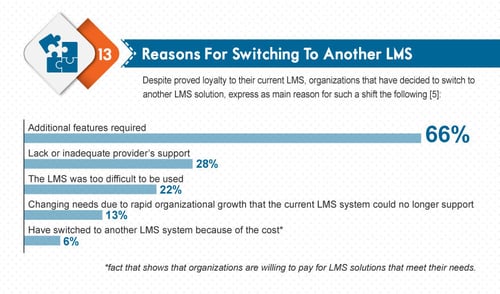
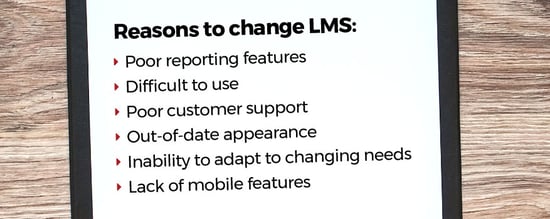

 software shouldn't have a large learning curve, or, for that matter, any learning curve. It should be practically invisible. Users should be able to hop right on and begin training without being challenged by a confusing interface. The same goes for trainers: they shouldn't have to jump through hoops to create online training modules or generate the reports and documentation they need.
software shouldn't have a large learning curve, or, for that matter, any learning curve. It should be practically invisible. Users should be able to hop right on and begin training without being challenged by a confusing interface. The same goes for trainers: they shouldn't have to jump through hoops to create online training modules or generate the reports and documentation they need.