
Leaving your LMS is like breaking up. In the end, the decision may come down to how well your system helps you improve people’s lives and jobs by sharing the knowledge and skills they can use. If your LMS is not helping this mission, it may be time to break up.
When something has made you continually unhappy or unsatisfied with your current system, you contemplate ending the relationship and moving to something new.
Change can be intimidating. You’ve already invested years of learning and practice in your current LMS, and wonder how a new one will compare. However, before you allow worries to cloud your vision for a new and improved LMS, consider these tips for creating a smooth transition:
1. Involve your whole team

Transitioning to a new LMS will involve your whole team.
You may have made the decision to change, but now everybody needs to be cheering on the new LMS. Make a pact as a team to give your new LMS a honeymoon phase, when you appreciate its finer points while adapting to a new system. Challenge your team to fully understand how the new LMS accomplishes a task before comparing it to the old system.
The support of your team and its ability to embrace change will create a much smoother transition. The Balance, a financial empowerment firm, offers some additional tips on reducing employee resistance to change.
2. Promote engagement early and often

Learning a new system involves more than attending a training seminar or reading a handbook. It requires engaging with the application over time. In addition to ensuring your team is trained on the LMS, emphasize that it must be used often. If you allocate time each week for your employees to work with the new system, their learning curve will be shorter and the transition smoother.
Happy employees engage with their LMS on a regular basis. They know their results depend on their effort, so they take the time to learn.
Some businesses come to us concerned about adopting a new LMS because of retention problems—which are the greatest concern for business leaders in 2017, according to a study by Future Workplace and Kronos. They are in a cycle where turnover is high and tenure can be shorter than the time it takes to become proficient in their LMS.
In our experience, those companies are happily surprised to find that retention improves when employees are trained on an LMS that fits their needs. Getting your employees properly trained increases job satisfaction and reduces turnover.
The vicious HR cycle can be broken, but engagement with the LMS is key to success.
3. Take the time you need
At first, your new LMS may feel unfamiliar and uncomfortable. You won’t know where to find that button or how to track that class. You might feel frustrated and even miss the familiarity of your old system. According to Learning Solutions Magazine, it can take from six to 12 months to get fully comfortable.
Then it happens—with time and practice, you become a power user of your new LMS. The new system meets your initial needs, and then fulfills those other, unforeseen requirements that always appear. These additional features are the main reason organizations make an LMS change, according to eLearning Industry.
Image source: eLearning Industry
4. Get the support you need
When transitioning to a new LMS, questions will arise. Some of your team members will learn from the manual, others will need training sessions, and others will do best through trial and error. Your new LMS should accommodate different learning styles, and offer long-term support.
Poor customer support is a common reason organizations change their LMS, according to Training magazine.
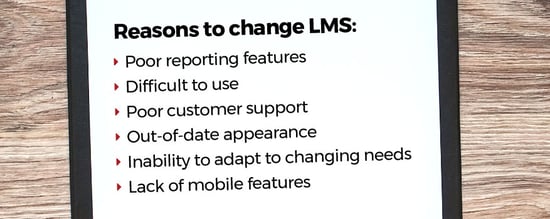
If you dreaded picking up the phone or asking for a new functionality with your old LMS, knowing it would end in a large bill or unresolved issue, make sure such support is a requirement with your new provider.
5. Get personal attention from the LMS provider
Make sure your LMS provider knows who you are. This will significantly shorten your transition time and increase your satisfaction with the new system. Even if you are accustomed to having to rattle off an account number or explain your problem nine times each time you call LMS support, make sure it’s a different experience this time.
You deserve a dedicated trainer, customer service representative, and account manager, who are ready to assist you.
You want them familiar with your setup and focused on your project, so that you can get straight to the point each time you call.
This familiarity also creates a smooth transition from your LMS implementation team to tech support. If six months later, you can’t remember something from training or you finally start using a feature, you’ll know whom to ask and be sure he/she will remember your case.
6. Focus on the gains
Focus on what you have to gain. The return on your investment won’t be measured only in dollars, but also in a happier team, happier clients, and simpler processes.
If something is missing from your current system, changing your LMS is worth it. When your LMS fits your needs, you get
- More free time
- More reliable information
- Easier reporting to management
This makes it possible for you to achieve your team's goals—making sure your learners get the knowledge and skills they need.

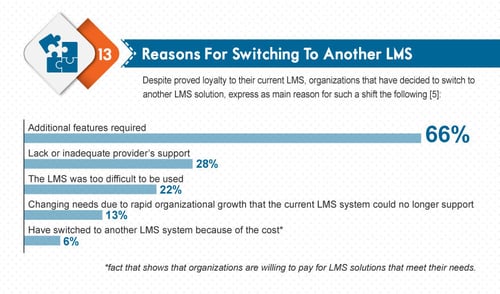


 system. So why would you even consider a separate training software for a project rollout in your department? Believe it or not, there a several instances where using a separate LMS could save you time and money, as well as potentially increase product sales.
system. So why would you even consider a separate training software for a project rollout in your department? Believe it or not, there a several instances where using a separate LMS could save you time and money, as well as potentially increase product sales.
 frustration and delays. Working directly with the provider of your department-level LMS cuts through several levels of red tape and allows you to get exactly what you want, when you want it. And because the LMS is dedicated to a specific project, it is faster and easier to handle any upgrades or updates.
frustration and delays. Working directly with the provider of your department-level LMS cuts through several levels of red tape and allows you to get exactly what you want, when you want it. And because the LMS is dedicated to a specific project, it is faster and easier to handle any upgrades or updates.