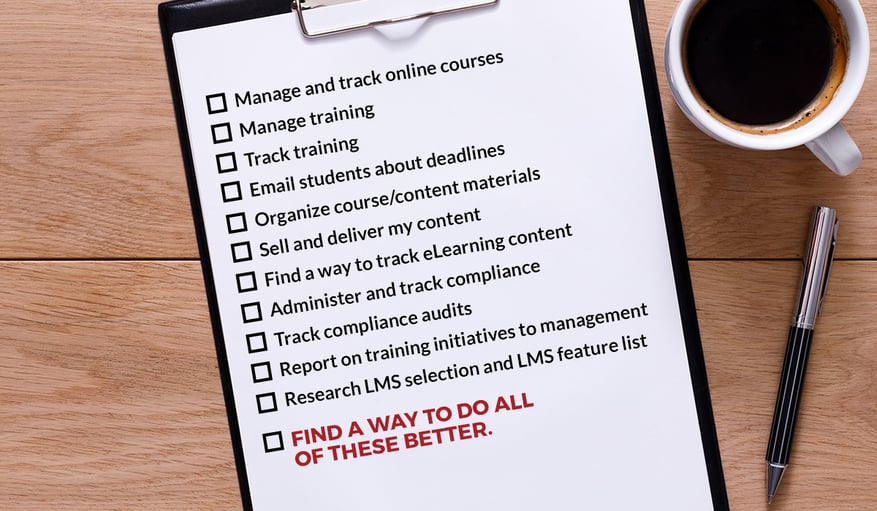Finding qualified candidates is getting more difficult, and the outlook is that it will continue to be a significant problem for manufacturers. The cost to a business is significant as positions remain unfilled and recruiting time and expense continues to increase. A learning management system (LMS) can help human resource managers retain and develop the skilled workforce needed to succeed.
Consider these statistics from Deloitte Consulting LLP and the Manufacturing Institute in their report The Skills Gap in U.S. Manufacturing 2015 – 2025.
- It takes 90+ days to hire a new skilled worker
- Six out of every ten open skilled production positions are currently unfilled
- By 2025 as many as 2+ million positions won’t be filled as the skilled worker shortage worsens as baby boomers retire
- 82% of manufacturing executives say the shortage will negatively impact the ability to meet customer demands, innovate and expand
- 94% of executives said the most effective response is internal employee training and development
A learning management system (LMS) is a great solution to help overwhelmed human resources staff train and develop employees.
In addition to providing a training platform to build employee skills, an LMS can automate the administration, tracking and reporting of training and compliance certification. A few key reasons an LMS can help include:
- A standardized onboarding program ensures new hires are oriented, trained and engaged. According to a 2018 study by Jobvite, 30% of workers quit a job in the first ninety days. Compare that to less than 10% if the company has a well-structured onboarding program. An LMS can help ensure new employees have the information and skills to be successful.
- Building a strong learning culture increases productivity and worker retention. Businesses that build this type of culture have 30-50% higher engagement and retention rates than those that don’t. (David Mallon, Deloitte)
- High-performing managers create high-performing teams. Manufacturers often put too little emphasis on training supervisors, despite the fact that the quality of the boss is a key factor in both worker performance and retention. An LMS can help you identify and train new supervisors to increase productivity and reduce liability.
- Provide the information and training workers need, when and how they need it. According to a Brandon Hall study, e-learning takes 40% to 60% less worker time when compared to a traditional classroom setting, and knowledge retention rates are higher. An LMS makes you and your workers more efficient.
Your best strategy is to engage and develop your current workforce.
The manufacturing skills gap is only going to increase, as will the competition for skilled workers. Your best strategy is to engage and develop your current workforce, new hires and supervisors with a comprehensive learning and development program managed and tracked by robust learning management software.
And as Propel notes in their article on How to Solve the Manufacturing Skills Gap, never overlook your current workforce as an efficient and cost effective way to build needed skill sets.
The Prosperity LMS is built to support the needs of manufacturers, and our US-based team has the industry experience to make your training a success. Use our calendar to schedule a brief consultation or ask us a question.
And if you already have an LMS but still struggle with tracking employee competencies and skills, check out Skills Mark. Prosperity Skills Mark is the simple and straightforward solution for tracking and reporting on the job training and employee competencies and skills.